Microsoft Project is a comprehensive project management software developed by Microsoft. It is designed to assist project managers in planning, executing, and monitoring projects. The software is known for its robust features and user-friendly interface, making it a popular choice among both professional and non-professional project managers.
Overview of Microsoft Project
Microsoft Project allows the project manager to enter and organize the tasks of a project (also known as the “work breakdown structure” or WBS) and assign resources to those tasks, as well as track cost information. It also allows users to:
- Understand and control project schedules and finances
- Communicate and present project information
- Organise, estimate, and schedule work, resources, and costs to ensure projects are completed as per the plan
- Track and report project progress against original work
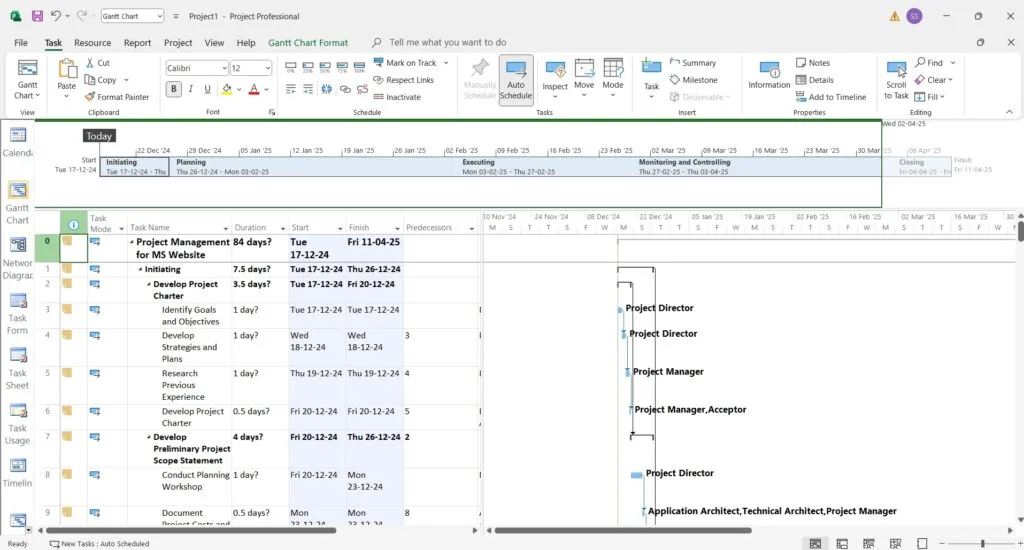
Salient features of Microsoft Project
Microsoft Project has several different features which can be used to plan and track the project. Some of its important features are:
- Gantt Charts: One of the most notable features of Microsoft Project is its ability to create Gantt charts. These charts provide a visual representation of project schedules, showing the start and finish dates of elements and the dependencies between tasks. This helps in tracking progress and identifying potential bottlenecks.
- Resource Scheduling: It includes advanced resource scheduling functionality, which helps in allocating resources efficiently across various tasks and projects. This ensures that resources are used optimally and project timelines are adhered to.
- Data Analysis: The software provides robust data analysis tools, enabling project managers to track progress, manage budgets, and generate reports to support decision-making. This helps in maintaining control over project costs and timelines.
- Collaboration Tools: Microsoft Project integrates with other Microsoft products, such as Microsoft Teams and SharePoint, to enhance collaboration among team members. This integration allows for seamless communication and sharing of project-related information.
- Reporting and Dashboards: It includes powerful reporting and dashboard capabilities, allowing project managers to create detailed reports and visual dashboards. These tools help in presenting project data in a clear and concise manner to stakeholders
- Enterprise Project Management (EPM): It offers enterprise capabilities, allowing the grouping and management of multiple projects over a network. This is facilitated through integration with Microsoft SharePoint, enhancing collaboration and project tracking.
Interested in reading more on project scheduling? Check out this article on gentle introduction to project scheduling
Versions of Microsoft Project
Microsoft Project has several different editions or versions, based on the needs of the users and organization. Below is a brief overview of the latest versions.
Microsoft Project 2024
Microsoft Project 2024 is the latest on-premises (desktop) version of Microsoft’s popular project management software. It’s designed for project managers who need a powerful tool for planning, tracking, and managing projects of all sizes. The key features of Project 2021 include:
- Performance Improvements: Project 2021 offers noticeable performance enhancements, especially when working with large and complex projects. This means faster file opening, saving, and overall responsiveness.
- New charts and visualization: Enhanced Gantt charts with improved task linking and dependency visualization. More flexible timeline views for presenting project schedules in a clear and concise way.
- Resource Management enhancement: Integration with Team Planner for better resource allocation and workload management. Streamlined process for requesting and approving resource assignments.
- Task Management: Enhanced management and visualisation of task dependencies.
- Integration with Microsoft 365: Improved integration with other Microsoft 365 services, such as Teams and SharePoint, for better collaboration and communication.
Versions of Microsoft Project 2024
Microsoft Project 2024 comes in two main editions: Standard and Professional. Both editions offer robust project management features, but there are key differences that cater to different levels of project management needs.
Microsoft Project 2024 standard
Designed for individual project managers or small teams, it includes essential project management tools. It includes:
- Gantt Charts: Provides the ability to create and manage Gantt charts for visualizing project schedules.
- Task Management: Allows for the creation, assignment, and tracking of tasks.
- Resource Management: Basic resource allocation and tracking capabilities.
- Reporting: Standard reporting features to generate basic project reports.
- Integration: Limited integration capabilities compared to the Professional edition.
Microsoft Project 2024 professional
- Advanced Project Management: Suitable for larger teams and more complex projects, offering advanced project management tools.
- Enhanced Collaboration: Integration with Microsoft Teams and SharePoint for improved collaboration and communication.
- Resource Pooling: Advanced resource management features, including resource pooling and sharing across multiple projects.
- Portfolio Management: Tools for managing project portfolios and aligning them with business objectives.
- Timesheets: Allows team members to submit timesheets for project tracking and billing.
Microsoft Project server
Microsoft Project Online is a flexible online solution for project portfolio management (PPM) and everyday project management (PM). Delivered through Office 365, Project Online provides powerful project management capabilities for planning, prioritizing, and managing projects. It comes with various subscription plans such as
- Planner Plan 1: Microsoft planner is a real time collaboration, commenting and sharing planner app in Microsoft teams. This app is recently released by Microsoft as a beta version. Planner plan 1 user gets the access to Microsoft Planner features loaded with the light weight project management tools such as Gantt chart view, tasks dependencies and basic reporting.
- Planner and Project Plan 3: It includes everything in planner plan 1, plus all the features of Microsoft Project application. It is designed for project managers.
- Planner and Project Plan 5: It includes everything in planner plan 2, plus all the features of portfolio management and enterprise resoruce management and application.
Is Microsoft Project FREE?
No, Microsoft Project is not free as a stand-alone solution. It is included in the Office for Windows Suite, so users who already pay for Office for Windows can use Projects for free.
The stand alone Project 2024 license costs around INR 51,000, and Project professional license costs around INR 1,00,000. However you can also avail monthly subscription in the form of Project online. There are different tiers of monthly subscriptions you can choose based on your requirements.
Is Microsoft Project easy to use?
Yes. Microsoft Project is known for its user-friendly interface, which makes it accessible to both experienced project managers and newcomers. The software is designed to be intuitive, allowing users to quickly learn and utilize its features effectively.
- Intuitive Interface: The layout and design of Microsoft Project are straightforward, with a ribbon interface similar to other Microsoft Office products, making it familiar to users.
- Templates: Microsoft Project offers a variety of customizable templates that can be used to quickly set up new projects, ensuring consistency and saving time.
- Integration with Microsoft Office: Seamless integration with other Microsoft Office products, such as Excel, Word, and Outlook, enhances usability and allows for easy data import/export.
- Help and Support: The software includes comprehensive help resources, tutorials, and community support to assist users in learning and using its features.
When should you use Microsoft Project?
Microsoft Project is a versatile project management tool that can be used in various scenarios to enhance project planning, execution, and monitoring.
- Complex Projects: When managing large and complex projects with multiple tasks, dependencies, and resources, Microsoft Project helps in organizing and visualizing the project plan effectively.
- Detailed Scheduling: For projects that require detailed scheduling and tracking of tasks, Microsoft Project’s Gantt charts and timeline views provide a clear visual representation of the project schedule and task dependencies.
- Resource Management: If your project involves managing multiple resources and ensuring their optimal utilization, Microsoft Project’s advanced resource management features can help allocate and track resources efficiently
- Collaboration: If your project involves collaboration among team members, especially in a remote or distributed environment, Microsoft Project’s integration with Microsoft Teams and SharePoint facilitates seamless communication and information sharing.
- Reporting and Analysis: When you need to generate detailed reports and dashboards to present project data to stakeholders, Microsoft Project’s robust reporting tools help in creating clear and concise reports for informed decision-making.
Is Microsoft Project available for Mac machine?
Microsoft Project is not natively available for Mac. However, there are a few ways you can use it on a Mac:
- Microsoft Project Online: You can access Microsoft Project through a web browser by subscribing to Microsoft Project Online or Office 365, which includes access to Microsoft Project.
- Virtual Machines: You can run Windows on your Mac using virtual machine software like Parallels, VMware Fusion, or Boot Camp. This allows you to install and use the Windows version of Microsoft Project.
- Third-Party Tools: There are third-party project management tools available for Mac that offer similar features to Microsoft Project, such as Merlin Project or Project Plan 365
Summary
In summary, Microsoft Project is a powerful and versatile project management tool that offers a range of features to support the planning, execution, and monitoring of projects. Its integration with other Microsoft products, such as Teams and SharePoint, enhances collaboration and communication, while its advanced resource management and reporting tools help project managers deliver successful projects.
References
Here are the resrouces if you want to go deep in a topic
- Microsoft Project – wikipedia article
- Microsoft project official web page




